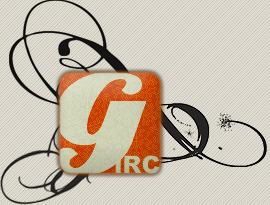But before you begin to chat, you need to set some settings.
Therefore, please first have a look at the attached pictures below.
While you are doing that, the "FAQ" dialog will pop up. Please read the FAQs attentively and click "close"Enter your name and nickname. Both of them are freely to set, you can enter whatever you want. Please make sure to enter no special characters in the E-Mail field, also don't enter your real E-Mail, because it contains the "@". So if your E-Mail is "name@gamersirc.net", you can type "name" in the field. What you want to write into the fields is your decision, so you can really enter anything. After you've done that, click "Connect"
After you connected to the server on the first time, Gamers.IRC will automatically join #Gamers.IRC. If you have any questions, just post them in the channel.