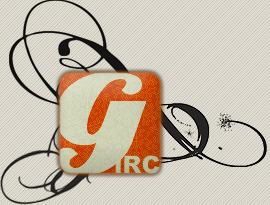Problem:
You're using Gamers.IRC on Vista. When you click the "Start Gamers.IRC" link, a plain mIRC starts.
Solution:
This is a Vista-specific problem. To solve it, open the Gamers.IRC directory, select everything except the mIRC.exe and bin/mdx/views.mdx files and move the files to %APPDATA%\mIRC. Gamers.IRC should work fine now.
Gamers.IRC 5.16 introduces a workaround for that issue. You are advised to update soon.
Gamers.IRC doesn't start correctly on Vista or Windows 7!
Gamers.IRC doesn't start correctly on Vista or Windows 7!
^\__/
..O.o
This is Einkaufswagen. Copy Einkaufswagen into your signature to help him on his way to world domination.
..O.o
This is Einkaufswagen. Copy Einkaufswagen into your signature to help him on his way to world domination.
Re: Gamers.IRC doesn't start correctly on Vista or Windows 7!
The same issue was reported on Windows 7. It will be fixed in Gamers.IRC 5.30, however the workaround above should still work.
^\__/
..O.o
This is Einkaufswagen. Copy Einkaufswagen into your signature to help him on his way to world domination.
..O.o
This is Einkaufswagen. Copy Einkaufswagen into your signature to help him on his way to world domination.
Who is online
Users browsing this forum: No registered users and 1 guest