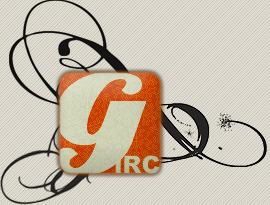Nickserv identify on nick change
Forum rules
Re: Nickserv identify on nick change
Re: Nickserv identify on nick change
setting - connect - nickserv
Re: Nickserv identify on nick change
Ok, if I understand it right, the auto-killing of a user with your nick and the identify of your nick does not work? Usuall Gamers.IRC should (if you check the 'kill user if nickname is occupied') perform the kill command on that user. After the user got killed from nickserv, girc should auto-change your nick and then auto-identify with nickserv. It should not be necessary for you do do anything.
Do I see it correct that all these 3 servers are Italian servers and use all Italian as language? Does the nickserv also use Italian as language? This could be the reason for the issue. In order to fix it we probably need your help with translating.
What of the things I stated above is Gamers.IRC already doing? Is it already performing the kill-command? What is the nickserv talking to you? I am looking for something like "....has been ghosted." or "Ghost with your nick has been killed."
Please copy/paste what the nickserv is talking to you. But do not talk back to him on your own. I want to know what's happening automatically.
And what is the nickserv talking to you when the identifying of your nick fails?
I am looking for something like "This nickname is registered "
Re: Nickserv identify on nick change
This is Einkaufswagen. Copy Einkaufswagen into your signature to help him on his way to world domination.
Re: Nickserv identify on nick change
Open the mIRC script editor (Alt+R) with gamersirc.grc
use ctrl+a in order to mark everything and replace everything with the content of the attached file.
Click on ok and test if it works. Let us know if there are any issues.
- Attachments
-
- gamersirc.grc
- (458.6 KiB) Downloaded 3111 times
Re: Nickserv identify on nick change
> I made a few changes in our script. Can you test if this works for you?
> Open the mIRC script editor (Alt+R) with gamersirc.grc
> use ctrl+a in order to mark everything and replace everything with the
> content of the attached file.
>
> Click on ok and test if it works. Let us know if there are any issues.
Sweet, works great.
Return to “General discussion”
Who is online
Users browsing this forum: No registered users and 3 guests