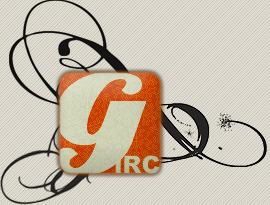Would a DynDNS service instead of an IP work?
dyndns.org
gamestart cmd line help
Re: gamestart cmd line help
^\__/
..O.o
This is Einkaufswagen. Copy Einkaufswagen into your signature to help him on his way to world domination.
..O.o
This is Einkaufswagen. Copy Einkaufswagen into your signature to help him on his way to world domination.
Re: gamestart cmd line help
I'm not on my developing PC now, but I think there's a possibility... gonna recheck it when I'm back (if there's not another coder to tell you here  )...
)...
^\__/
..O.o
This is Einkaufswagen. Copy Einkaufswagen into your signature to help him on his way to world domination.
..O.o
This is Einkaufswagen. Copy Einkaufswagen into your signature to help him on his way to world domination.
Re: gamestart cmd line help
You can try $ip
In most cases this returns your lokal computer ip in your lokal network. This is not your internet ip. However, it could work. Just test it.
In most cases this returns your lokal computer ip in your lokal network. This is not your internet ip. However, it could work. Just test it.
Re: gamestart cmd line help
I could try to change this for the next version.
Re: gamestart cmd line help
Ok, I fixed this for the next version. "$ip" should work then.
But you can try to enter your lokal network ip.
Just type this: //echo -a $ip
And then copy&paste the IP
But you can try to enter your lokal network ip.
Just type this: //echo -a $ip
And then copy&paste the IP
Who is online
Users browsing this forum: No registered users and 37 guests